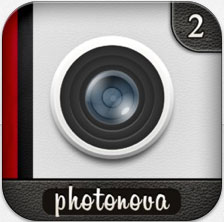PhotoNova 2
Version reviewed: 1.0
Price: $59.99 $0.99
 Bottom Line: An okay app. Good, usable one-click filter set. Many of the tools need better development. One star knocked off for misrepresenting the app’s true resolution.
Bottom Line: An okay app. Good, usable one-click filter set. Many of the tools need better development. One star knocked off for misrepresenting the app’s true resolution.
PhotoNova 2 is the successor (paid upgrade) to an app most of you probably overlooked on its release. I got a press release about this app and it sounds really good in the pressie.
I took a look at PhotoNova 2. Unfortunately, the app does not live up to the expectations set overall and especially in one, very important way.
One of the reasons we test every app we review here on Life In LoFi is because you can’t always rely on the press releases to be completely honest or to tell how an app is really going to work in the hands of an iPhoneographer.
PhotoNova 2 is an “upgrade” and definitely a huge improvement over it’s predecessor, PhotoNova+. PhotoNova 2 has a slick new icon as well as many more filters, tools and features than the older app.
It’s basically a one-click filter app with a lot of additional bells and whistles. PhotoNova 2 has 210 filters in several categories which makes for an organized toolbar. The filters are all color moves of varying degrees. Some loosely emulate retro and vintage films. Others simply change the tone. Some are more dramatic color moves.
If you have the app, the filter set is pretty usable overall. There are some nice color moves and effects in this set. The number of filters I am likely to use on an image definitely exceeded my expectations for this app. There’s nothing here that is unique or really stands out for me, though. Not a bad filter set. Not a great one, either.
The user interface is clean and easy to use. The toolbar stays out of the way of editing yet keeps a fair amount of tools well-organized.
The app’s Focus tool is well done but limited. You can adjust the intensity of the blur. It’s only a circular focus and doesn’t include a linear, tiltshift-style focus or any options to reshape the blur area. That’s too bad because the tool has a good default blur radius. It’ll do, but even Instagram’s “focus” tool has more options.
The app has a basic but good vignette tool. It’ll vignette in black or white. Again, though, the tool is limited. You can adjust radius, but can’t adjust the blur. The default blur is pretty smooth and should work well in just about every instance. This tool is for fast and easy vignettes, not for custom ones.
The Fix tool is a content-aware style object remover. Again, this tool works okay. You’ll probably have better results using it on small fixes such as blemishes, pimples, etc. I tried it on a larger object — a small cloud in an otherwise blue sky — and results were murky and very visible.
I like selection options in a photo app, but here the Lasso tool is a mess. The tool itself is not precise in that its target drops about .25″ up and to the left of where you drop your finger. This takes some getting used to and also effects the accuracy of the selection of your initial placement. I realize that’s to better improve visibility when making edits, but when I want that level of precision, I’ll use a stylus. Here, it looks broken and annoying. There is also no way to adjust the blur of the edge of the selection, making your edits look very hard, pixelated, and most of the time pretty ugly.
The Twirl and Stretch tools can only be moved and resized. They can’t be adjusted. Just about useless.
I like that you quickly and easily stack filter upon filter, effect upon effect. Once you apply an effect, you can easily go back to the toolbar and apply another. This renders the undo useless, however, for any effects that have been applied. Once you hit okay, you’ll need to start over and reimport the image if you want to make changes.
Resolution Problems. App Store Description is “Mistaken”
My biggest problem with PhotoNova 2 is with the app’s resolution. The App Store description says that the app supports “Full Resolution Photos”. Maybe on import, but the app itself only saves images at 2048×1536 — that’s a 3.1 MP image. That’s not bad — certainly plenty of pixels for good sized enlargements — but where are my missing 4.9 megapixels?
PhotoNova+ had the same problem. That app also advertises “Full Resolution Photos” yet it only saves at 5 MP on an iPhone 5. These are pretty big oversights to continue through not just an update but an entirely new version of an app. Maybe it’s just a typo….
This app is otherwise okay — not really outstanding. The “mistaken” resolution support is a dealbreaker for me. If you have this app, it’s definitely usable and there’s a good selection of easy to use filters to choose from. That’s probably the app’s best feature. It’s a decent app, but far from essential. Minus one star for this developer’s continued “typos.”
PhotoNova 2 is currently $0.99 in the App Store. Watch out for some sketchy pricing issues with this app. It was recently priced at $59.99 for a day and then dropped back down. I’ve seen this dev do similar tricks with their other apps. I suspect it’s to get the attention of users who follow iOS app sale websites.
Requirements: Compatible with iPhone, iPod touch, and iPad. Requires iOS 5.0 or later. This app is optimized for iPhone 5.
UPDATE 01: I received this tweet from the developer, @lndyrm “Thanks for your feedback..You are right about the res on iphone 5…There was a bug we are working on..Have a nice day..”
The App Store description no longer says “Full Resolution Photos.” PhotoNova+ on the App Store has not yet been updated to reflect the same. =M=
=M=
••••