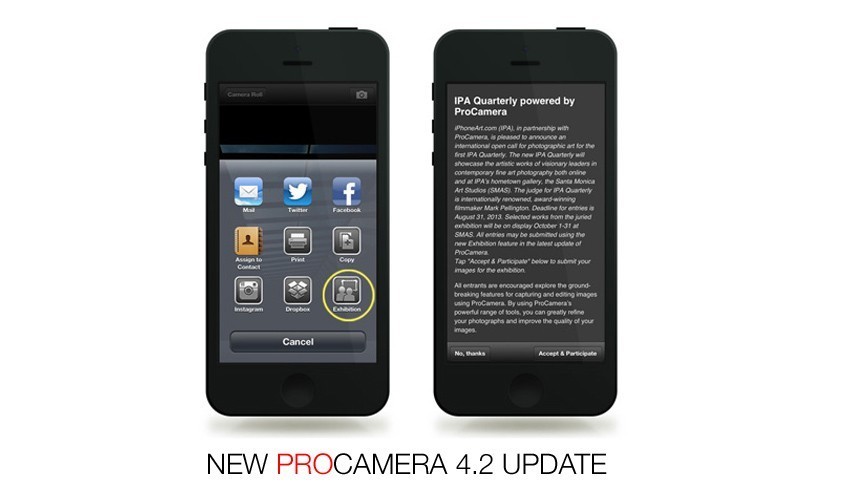ProCamera 4.2 update was released this week. The update has a few new features and some performance and usability improvements.
New and Improved Social Sharing
The ProCamera team has re-worked the social sharing section of the app, bringing it into line with Apple’s sharing tools. The updated Share button is located in the bottom-left corner of the Camera Roll or Lightbox view (as circled below). Pressing on the button brings up all the sharing options provided by the ProCamera.
One thing to note is that individual social network sign-in needs to be managed in the Apple Settings for each service, e.g. Facebook and Twitter (see below). ProCamera also allows you to batch upload from the Camera Roll or Lightbox by using the Multi-select tool (circled below).
ProCamera has also removed Dropbox upload limits and retained the popular Instagram SquarePrepare feature which allows non-square photo uploads to the app. One thing to note is that Flickr sharing is not supported in the update. The ProCamera team have said that it will be available with the release of iOS7 later this year.
New Exhibition feature
Interstingly, ProCamera have added an Exhibition feature to the updated social sharing menu. The feature enables users to submit their photos to exhibitions around the world. The first exhibition partnership is with the team from iPhoneArt.com (IPA) with winning photos exhibited in the Santa Monica Art Studios in California.
The ProCamera team have also told us that if you cannot see the Exhibition function in your app then a hard close and restart will make it appear.
Turn off/on secondary toolbar (iPhone 5)
ProCamera have given iPhone 5 users the ability to turn off the secondary toolbar (which contains the histogram, shutter speed and ISO readouts). According to the developers, one benefit of turning off the toolbar is that it allows for larger image previews in the 3:2 and 16:9 aspect ratios (see below).
Here are the capture screen previews with the second menu turned off.
3:2
16:9
Adjustable Video Framerate
For the professional videographers, ProCamera have added an adjustable framerate function. Located in the Settings, users can now select between 24, 25 and 30 frames per second (fps).
Improved Timestamp
Finally, there have been small refinements to the timestamp tool, making the text less intrusive on the photograph while also allowing users to independently stamp the date, time and timezone at the bottom of their photos.
ProCamera 4.2 for iPhone is available for download from the App Store for USD $4.99
~~~~