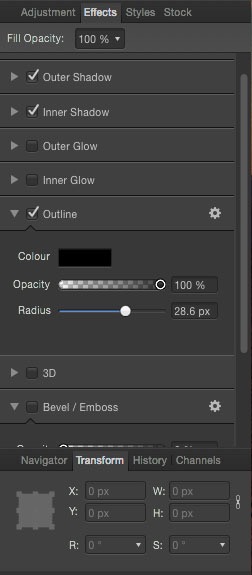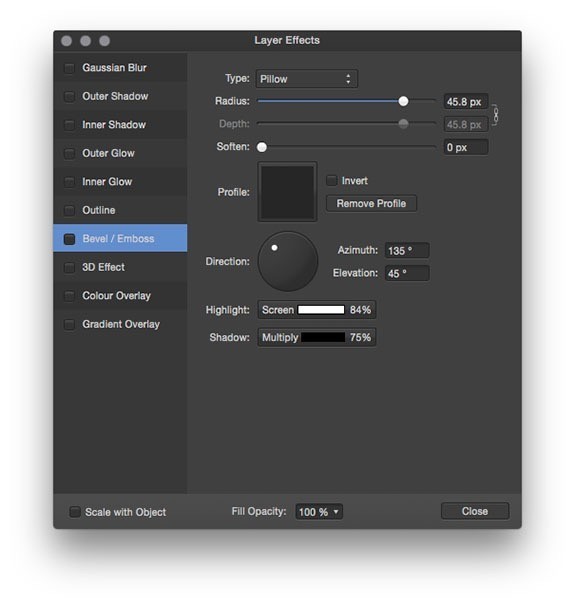Affinity Photo is a new photo editor for Mac OS that has just appeared in beta. Why should iOS photographers care? Easy. The editing tools in iOS are still pretty pretty limited and advanced amateurs and pros who shoot with their iPhones still want some horsepower when they edit.
Photoshop is pretty much the only game in town, but Adobe has moved to a subscription service which has put some people off. So here comes something new called Affinity Photo. It’s available as a free beta here, and it’s going to be a $50.00 purchase when it is officially out. That’s a bundle of money saved over a Photoshop subscription, which costs at least $10.00 per month.
Taking a first look
When you open Affinity Photo it looks a lot like Photoshop. The GUI is similar, but the icons are prettier and in color. Help is extensive, and easy to understand. The app supports layers, and you can open and export to Photoshop’s native format.
The app has a fresh code base, so even the beta appears to be faster than Photoshop on some operations, while the king of photo editors really could use an overhaul of older code.
The app is aimed at professionals, but we already know many professionals are using iPhones for everything from news coverage to shooting commercial videos.
Affinity Photo Tools
I spent some time with the Affinity Beta and was really impressed. If you are a Photoshop user, the tools will seem familiar. I used the Repair tools to remove some distracting elements in a landscape. It was quick an easy, and easily equalled the Photoshop Content Aware tool. I added some text, and appreciated the amount of control of styles and effects.
The sharpening tools were excellent, and very fast. Noise reduction seemed clean, with many powerful methods of suppressing noise in images.
There are easy auto-correction tools for color, white balance and levels. Those worked well, but most people will likely do that kind of tuning manually. Some filters seemed a bit slower that what I am used to with Photoshop, but many were faster. I expect the beta will fly.
Limitations
Not every feature is available in the beta, but there is enough here for people to try the app out and get a feel for how it is put together. Many iPhoneographers have ‘Photoshop Envy’ and just don’t want to enter the Adobe workflow, powerful as it is, especially with the array of tools for iOS that are now being offered.
Conclusions – preliminary
Affinity looks like it was created by people who love photography, and want to lower the barriers to entry (cost) that keeps people from getting pro-level tools.
Based on the beta, I’d say this app is pretty far along toward meeting that goal. Affinity Photo even supports Photoshop plug-ins, but from the documentation it may not work with all of them. The fact that there is a mechanism that supports plug-ins is really positive. To get plug-ins to work you go to Affinity Photo preferences and select your Photoshop plug-ins folder. Then re-start Affinity Photo. My plug-ins did appear, but some acted as if they were unregistered. So obviously, there’s more to it than that, and I’ll need to dig deeper to sort that out.
Still, Affinity is impressive and something that people who have moved beyond basic photography and iOS editing apps will want. Affinity will be offered through the Mac App Store at the end of the beta. It’s worth a serious look, and I would suggest our readers download the beta now to get an idea of how Affinity Photo works.
Of course iOS has plenty of lesser editors that work directly on their iDevices. Apps like Snapseed and some of the Fotor editors are excellent, as is Handy Photo. Pixelmator (iPad and Mac only) is also first rate. But these apps are not full featured editing platforms like Photoshop or Affinity.
It’s hard to assign ratings to an unfinished piece of software, but based on what I see, here goes:
Effects Quality – 5/5
Resolution and Image Quality – 5/5
User Interface – 5/5
Price Value – 5/5
Download link: Affinity Photo
– Mel Martin