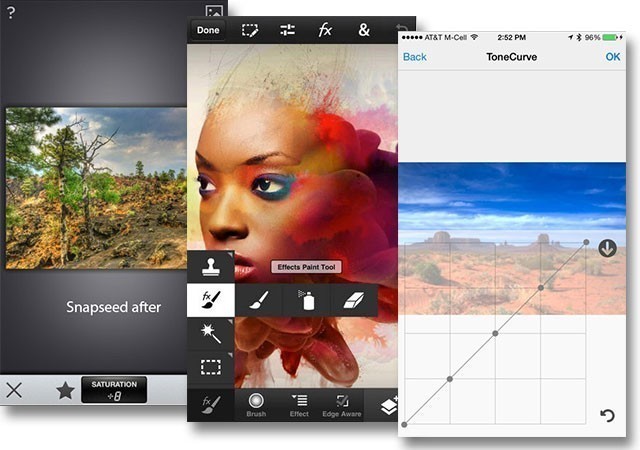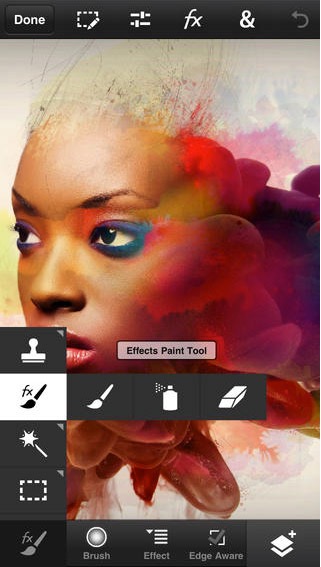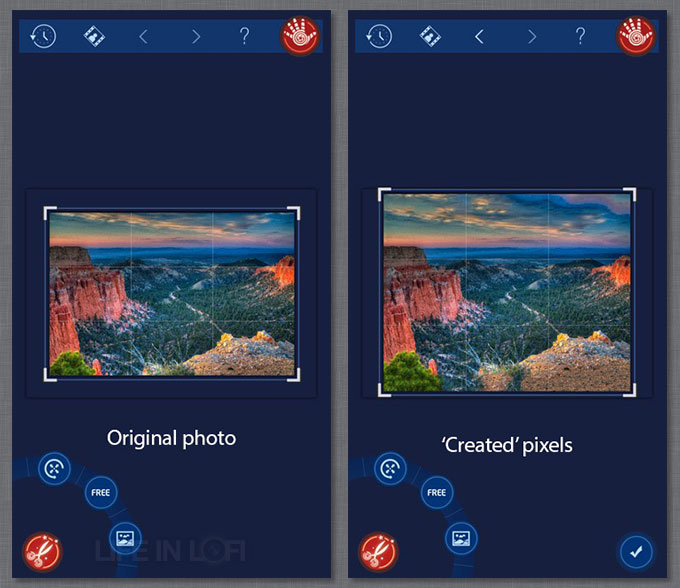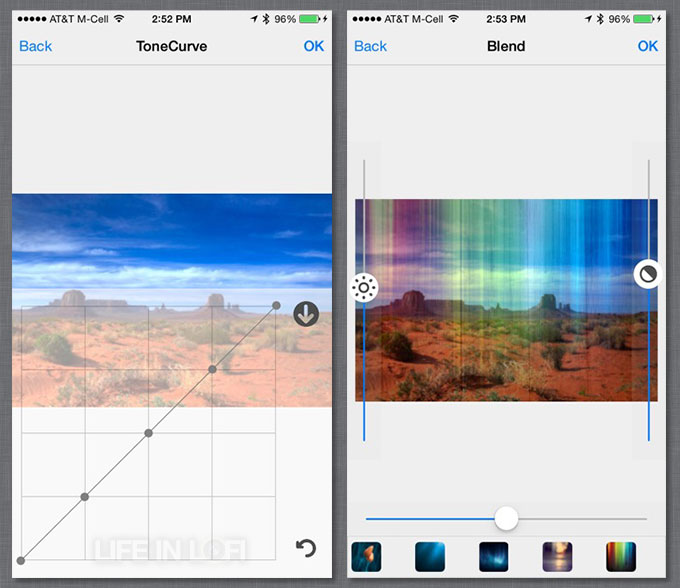One of the most frequent questions I’m asked (other than “Can you talk about anything else besides the iPhone camera?”) is how do I edit my iPhone photos? Let’s define ‘edit’. To me it’s not putting mustaches on people, or adding text filled balloons. Editing to me is cropping, adjusting color, removing what shouldn’t be in the photo, and making sure that what should be there is visible.
For quite awhile, there weren’t a lot of great iOS photo editors, so I unloaded my iPhone pix onto my Mac and fired up Photoshop to do the heavy lifting. Or I did nothing and sent them off as-is.
That’s not really needed now, as today there are a nice variety of powerful photo editing apps that meet my needs, and even more important, make my digital darkroom completely portable. Portable meaning ‘fits in my pocket’.
Everyone will have their favorites, but here are mine, especially handy when I’m traveling and want to post something worthwhile to any of the social or photo services or email them directly to friends.
Snapseed
What a powerful app! And free. The two don’t usually go together. Snapseed is not an ‘everything’ editor but what it does, it does better than any app I’ve seen. There is the usual auto correct, straighten and crop features, and there are a bunch of filters, but Snapseed gets interesting with tools like HDR Scape which can present a very dramatic HDR look, even on photos that weren’t shot with any HDR technique. I find it can also improve HDR images taken with other iOS apps.
Selective Adjust borrows some technology from the Nik Software’s tools for the Mac and PC to let you smartly adjust parts of an image without having to laboriously trace out certain areas of the photo. It’s especially helpful on skies or areas like water that you want to enhance without adjusting what is nearby.
The Details tool also borrows from the Nik suite of tools, letting you sharpen images without forcing a lot of unpleasant artifacts, and there is Structure Sharpening which can do wonders for wood or brick textures. I think of Snapseed as a finishing tool when my photo comes out of the standard Apple built-in app, or one of the other apps that may offer some needed features.
Snapseed is an essential part of my small circle of editing apps, and it should be part of yours.
App Store link: Snapseed – Google, Inc.
Photoshop Touch
This $4.99 app from Adobe is powerful and mimics on iOS much that Photoshop can do on a Mac or PC. Photoshop Touch allows you to save large images, up to 12 MB, and brings pro level features like sophisticated painting effects and text effects that include things like drop shadows and transparency. There are plenty of well thought out filters, and the ability to work in layers. You can start a project on this app and finish it in Photoshop, or do more work on your iPad, although the iPad version is a separate purchase which is a negative. Adobe is a leader in digital imaging, so when they take the iPhone seriously, you know the iPhone has arrived.
App Store link: Adobe Photoshop Touch for phone – Adobe
Handy Photo
We’ve previously reviewed Handy Photo here at Life in LoFi and it earned the praise. This $2.99 app has precise color controls, retouching that lets you remove or smooth objects seamlessly, an ‘uncropping’ feature that lets you add material that is missing (a quite amazing feature you have to see to appreciate), support for RAW file editing, and output up to 36 MP file size. There are plenty of filters, but many apps have filters. The strength of Handy Photo is the rendering and repair features that will free you from a laptop or desktop computer. Object removal is clean, and the uncrop feature mentioned above lets you change the aspect ration of a photo, widening it for example, and the software algorithms will generate new and usually appropriate pixels to fill in what is missing. If that is all the app did, it would be worth the money.
App Store link: Handy Photo – Adva-Soft
Effects Studio
My final ‘must have’. This app centers more around effects than it does basic editing, although the needed crop, resize, tone and curve commands are all there. Effects Studio ($0.99) is useful when you want to go beyond just representing what you photographed, but want to create something new from the image you have. Selective blur and focus, color washes, luminosity adjustments and curves are all there. There are an assortment of the silly features, like stickers and masks, I simply don’t use them. But the more serious editing tools are first rate and it’s an app I use when I need to go beyond the basics.
App Store link: Effects Studio – Claude Bezeaud
The Bottom Line
That’s my essential bag of tricks. I can produce excellent images, portraits or landscapes with these apps. Like any thing in photography, it’s easy to go overboard with effects, but I always try to use these features in moderation. With the excellent camera on the iPhone, and these apps for editing, I’m pretty much ready for anything. You’ll have your own favorites, of course, so feel free to offer some tips to me and our readers in the comments. I haven’t given a rating to each individual app here, as they are, in my experience, best in class.
– Mel Martin
~~~~