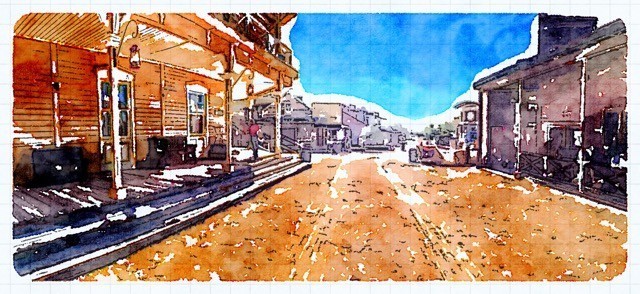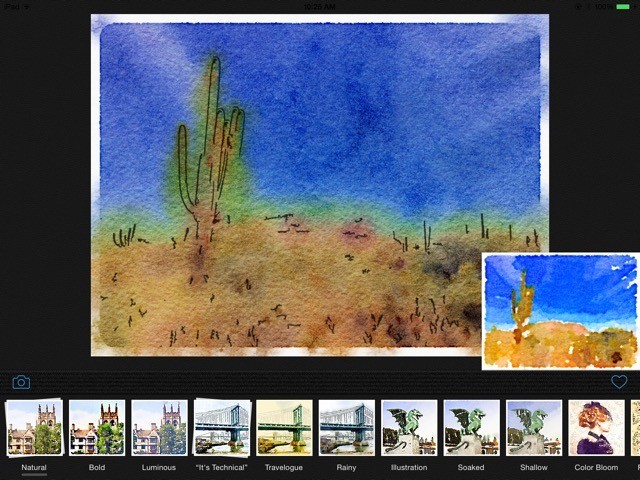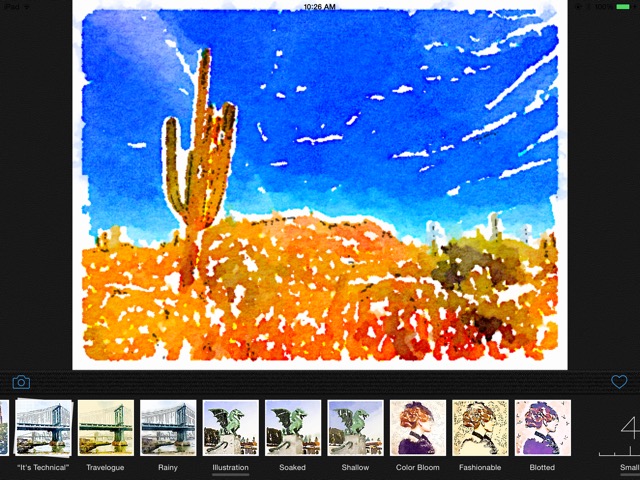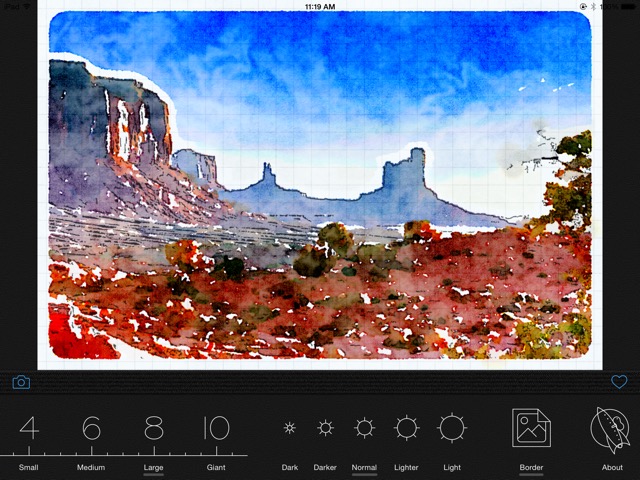Waterlogue ($2.99) is a universal app that has just one job – to turn your favorite photos into authentic looking watercolors, all with no art training on your part.
I’ve seen a lot of Mac and iOS apps that can turn photos into something approaching the look of hand painted or drawn, but nothing does it as elegantly as Waterlogue. This is not an app that applies filters, it’s a sophisticated piece of software that gives you really high quality, printable and framable results.
Using Waterlogue
The app is simple enough to use. Load an image from your camera roll, and pick a style. They have names like Luminous or Technical. As soon as you click on one you will see a thumbnail of your photo with a style you have chosen visible. It’s a low resolution preview, but enough to give you an idea.
Another set of controls offers Small, Medium, Large and Giant. That seems a bit obscure, but what it means is control over the number of pixels that Waterlogue uses internally when making your watercolor. The higher the number of pixels, the more fine detail is captured in the final result (and the longer it takes to render). Like the style, choosing the number of pixels is an artistic choice left to you.
The rendering is not instant. You can see the image forming in real time, which is actually quite cool.
I gave the app some landscapes to work with and was very pleased with the results. Sending some samples to people invariable got a “how did you get that so nicely painted?” reactions. No one could believe that the image was done completely by software making autonomous choices.
It’s possible, of course, to get a bad result, but it’s easy to try different styles, resolution and you can use the lighten and darken controls in the app. In some cases, with desert landscapes without too much detail, like sand and sky, the result was a bit bland, but that’s because of the photo I gave it. On the other hand, I thought the abstract looking result was something I could hang on my wall and get positive comments on. I’d like to see a bit more control of the parameters, and the developers say to look for that in future revisions. A Mac version is also planned.
Room for improvement
A couple of small wishes for improvement. Loading photos is done with an icon that looks like a camera. Yes, you can use your camera to take the image you will use, if you want to, but I didn’t expect to see the camera roll options there. Likewise, for saving, there is a heart icon, which I thought was for identifying a favorite ‘look’. In fact, it’s an output button, allowing you send your image up to Instagram , Tumblr or Twitter, along with email and your camera roll. The app also allows you to re-open your image in other apps you’ve designated on your iOS device. Under the settings button, you can choose to retain your original size, or scale it down. There’s also a print button. I think both icons are a bit confusing, and the app offers no help or guidance. I stared at the screen for a minute or two when I first got the app trying to figure out how to save my work.
The Bottom Line
All in all, Waterlogue is an incredible app that exceeded my expectations. It’s only for watercolor creation, and there are other options around the app store for different effects. Charcoal Sketch Cam is another excellent app, and it creates charcoal sketches from photos. I think it’s most effective on portraits.
Waterlogue is available in the App Store for $2.99. It’s a universal app and requires iOS 7 or later. It’s optimized for the latest iPhones including the 6 and 6 Plus.
App Store link: Waterlogue – Tinrocket, LLC
– Mel Martin
~~~~