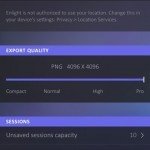Every time I think I’ve found the ‘best’ iOS photo editor I get proven wrong with a new offering. So count me impressed with Enlight, which has recently appeared in the App Store.
The app is $3.99 for its introduction, a 50% savings. Enlight gives you just about every conceivable editing feature you might want, including things that don’t often appear in editing apps like conversion of photos to art and sketches, high quality noise reduction, curves and masking. Of course the usual saturation and tint controls are there, along with cropping, framing and text.
The effects you can create can be saved as presets, and there are many filters and shaders to change the look of your photos, including classic camera/film looks, and black and white effects. There is also the ability to annotate or doodle on your image. Tilt Shift effects are supported. along with multiple image blending and clarity settings for sharpening. While I don’t see specific HDR effects, you can achieve them by repairing blown highlights and by adjusting curves. I know I’m a broken record, but nothing beats Snapseed for HDR effects.
Enlight’s layout
The organization of the app is very intuitive, with editing tools grouped by Canvas, Image Filters, Tools, Artistic, Brushes, Text and Finalize. Help is built-in, and there are animations to show the actual workflow. It’s all very well organized and slick. each tool has sub-sections, so for example, when you open Adjust, you get more specific tools. The app also has a feature called Refit, and it is similar to Photoshop’s Content Aware Move, allowing you to move objects closer together or apart, and the change is seamless.
As with other apps, Enlight lets you operate your iPhone camera from within the app, but I don’t see it as a particular advantage, and it doesn’t support the most recent controls Apple provides in it’s own camera app.
Using Enlight
Using the app is a real pleasure. The well thought out organization I mentioned allows you to breeze through editing in straightforward way. Some of the filters seem reminiscent of the NIK tools offered for the Mac, and that’s a positive feature for Enlight. An Instafit feature lets you auto-crop the image for Instagram uploads. A freeze command lets you mark part of an image to prevent it from being altered in the editing process. Curves lets you work on individual color channels, so great for adjusting faces tones, skies, or terrain.
Controls involve swiping up or down on an image. There are undo options, and a single button that will show you your original without all the edits.
I found that Enlight would allow me to eliminate a whole lot of apps from my photo folders. The GUI is beautiful, a welcome improvement to the usual icons slapped on a white background. You can explore the app in my screen shots.
The saved file is in PNG format, and you can export at any quality up to 4096×4096, which exceeds the iPhone 6 specifications for image size.
The Bottom Line
Enlight isn’t a social media app. It’s an editor. A very powerful editor. Yes, you can share via mail, messages or the social services, but those are sidebars. Enlight is a high-end editor that pretty much leads the iOS editor field at this time. I’d love to see this app developed for the Mac, which could give Photoshop some welcome competition.
Enlight is certainly a fresh and powerful approach to photo editing. To be able to do this level of editing on an iPhone is impressive. Enlight requires iOS 8.1 and is optimized for the latest iPhones. It is not a universal app, but an iPad app is coming.
App Store link: Enlight – Lightricks Ltd.
– Mel Martin
Enlight 1.0.1
Effects Quality/Toolbox
Resolution and Image Quality
User Interface
Price/Value
We Love It!
A fresh and powerful approach to photo editing.