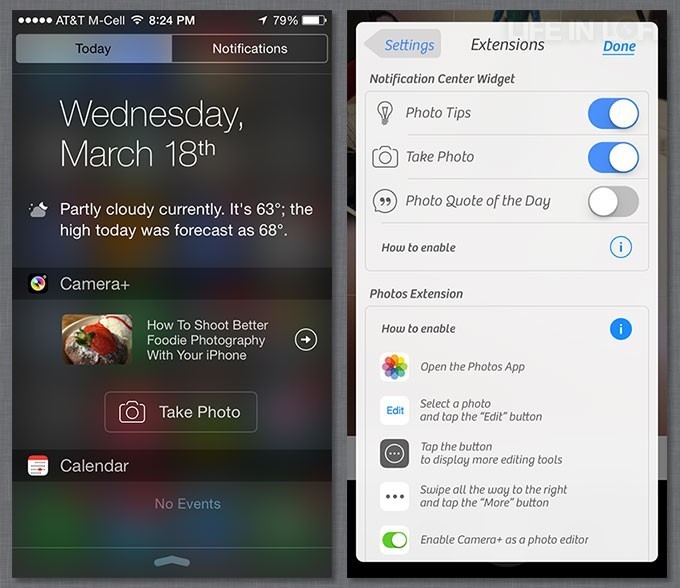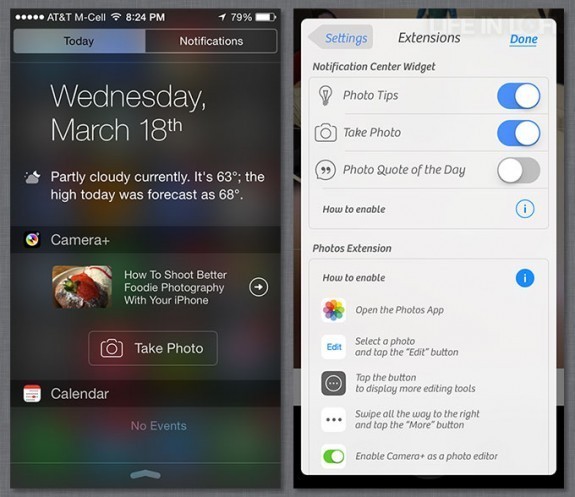Camera+ was updated yesterday. My favorite feature in this update is that it’s now the only third-party camera that you can natively access from your lock screen. That’s really slick.
In the past, Camera+ updates have included new features that we didn’t even know we needed yet. This one is no exception. The new 6.2 update features a widget that you can install on your iPhone’s Home Screen Notification Center. From there, you simply press “Take Photo” to go straight to Camera+. Unlike the Apple Camera Lock Screen access, if your iPhone is locked, it will ask you to unlock it before taking you directly to Camera+. That’s one extra hoop to jump through but is still a huge improvement over unlocking your phone, finding Camera+, opening, and going to the access screen.
Install Camera+ on Your Home Screen
To install Camera+ on your Home Screen, you’ll first need to go the settings in the Camera+ app. Scroll down toward the bottom of the screen and select Extensions.In the Notification Center Widget settings, be sure at least Take Photo is selected.
While you are in this screen, be sure to read up on how to install and enable the Camera+ Photos Extension so you can edit in Camera+ straight from Apple’s Photos app and other apps that support “Open In…”.
Next, swipe down onscreen to enter Notification Center. At the bottom of the screen, select Edit. Add Camera+ to your Notification Widget by selecting the green plus sign. Once added, you can move it to nearly any position in the widget. I recommend you move it towards the top for easy access.
Finally, Camera+ gets long-overdue native Instagram support in this update. You can now share straight to Instagram without saving to your camera roll or using “Open In…”.
Camera+ now also gets a ‘roided-up White Balance control to help you compensate for the tints various light sources add to an image. You can now override the app’s presets by dialing in a white balance value anywhere from 1000 K to 8000k.
And for users with the big-screen iPhone 6 devices, Camera+ now has a completely native UI for your larger screens.
With this update, Camera+ has a fancy new base price for new buyers. The base version of the app now costs a dollar more, $3.99 USD — still a great price for this outstanding camera.
Although some of the new features are simply playing catch-up with other apps, the new 6.2 Camera+ update again raises the bar for advanced camera replacement apps. In particular, the new Home Screen Notification Center widget is really nice.
Download Camera+
App Store link: Camera+ – tap tap tap
=M=
~~~~