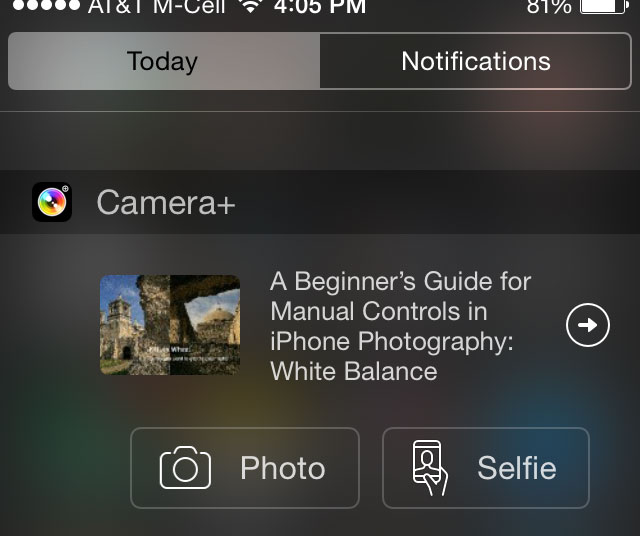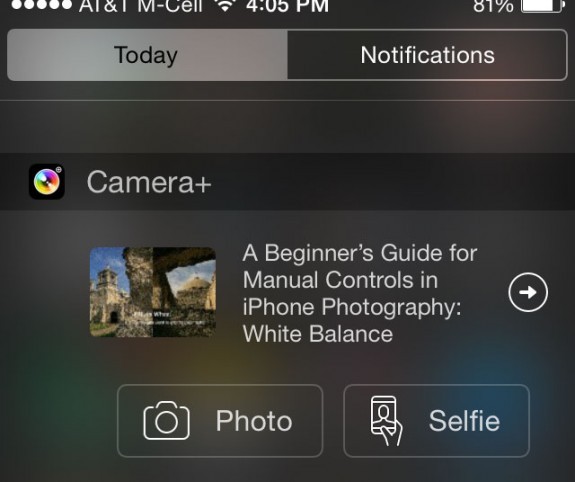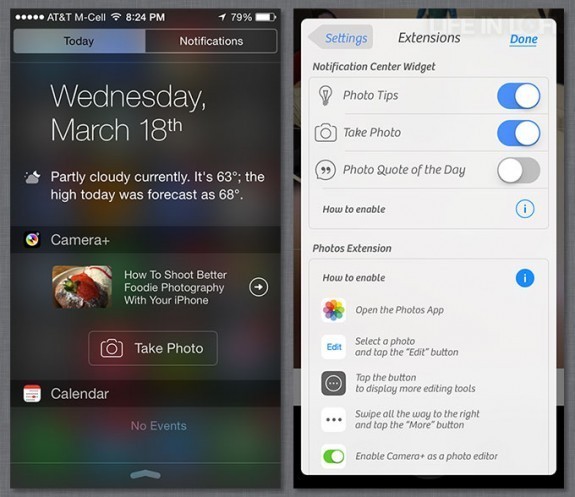Camera+ ($2.99) is an outstanding all-in-one camera replacement app it just got a little outstandinger. A new 6.3 update released Wednesday now features selfie-cam and lets you quickly access the front camera from your iPhone’s lock/Home/Today/Notifcations/whatever screen.
With a drag and a tap, you can now instantly get to the front-facing camera from the Camera+ Today Widget. The new Selfie button has been added to the Camera+ Today widget. Tapping it takes you straight to your device’s front camera in Camera+, no matter how you have your app or iPhone preferences set. It’s a convenient new feature that, like Home Screen access in a previous update, can save you a tap or three. That can be an eternity if you’re trying to get a critical shot.
Install Camera+ on Your Home Screen
To access the selfie button on your Home/Today screen, you’ll need to install the Camera+ Today widget. You’ll first need to go the settings in the Camera+ app. Scroll down toward the bottom of the screen and select Extensions. In the Notification Center Widget settings, be sure at least Take Photo is selected.
While you are in this screen, be sure to read up on how to install and enable the Camera+ Photos Extension so you can edit in Camera+ straight from Apple’s Photos app and other apps that support “Open In…”.
Next, swipe down onscreen to enter Notification Center. At the bottom of the screen, select Edit. Add Camera+ to your Notification Widget by selecting the green plus sign. Once added, you can move it to nearly any position in the widget. I recommend you move it towards the top for easy access.
Camera+ for Apple Watch
The new update also includes a Camera+ Watch app. With it, you’re able to snap photos remotely, along with triggering shots via the timer. Until we get our Dick Tracy Apple Watch, this is standard camera stuff for Apple Watch integration.
I think Camera+ is by far the best overall all-in-one camera app out there, but I prefer the features of more specialized apps. If you’re like me and own Camera+ but have it relegated to page 9 of your Home Screen, the last couple of recent updates have added some really cool features that make it hard to overlook.
Download Camera+
App Store link: Camera+ – tap tap tap
=M=