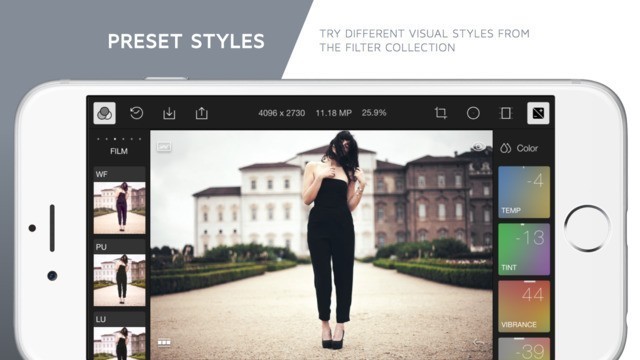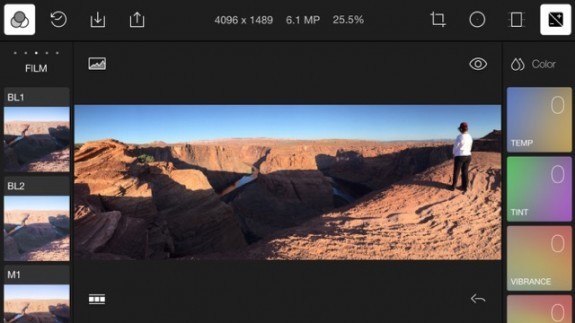Polarr is an interesting entry into the iOS editing arena. It’s powerful, easy to use, and loaded with features. The app is free, but a single in-app purchase of $4.99 gives you some additional pro features like gradient filters, dehaze and sophisticated lighting controls. The free version is very capable, and will have most of what a seasoned iPhoneographer would want.
Polarr got it’s start as a web-based photo editor, and has been pretty popular with those that discover it. Bringing it to iOS was a good idea.
Using Polarr
The screen layout is sensible and useful. Filters are on the left of the screen, adjustments are on the right. Each adjustment has its own little square pad, and you can move your  finger around the pad to make adjustments to any parameter. That’s nice because it keeps your image visible. Or you can tap on the image, and slide your finger up and down and see an adjustment scale. A third method uses your iPhone gyroscope. Tilt your iPhone and the adjustments change. This seems a rather silly addition, done I guess “because they can” but I would not want to make adjustments while the image is moving and tilted.
finger around the pad to make adjustments to any parameter. That’s nice because it keeps your image visible. Or you can tap on the image, and slide your finger up and down and see an adjustment scale. A third method uses your iPhone gyroscope. Tilt your iPhone and the adjustments change. This seems a rather silly addition, done I guess “because they can” but I would not want to make adjustments while the image is moving and tilted.
The different adjustments are pretty obvious to anyone but a novice photo editor, and there is some built-in help and more detail on the developer website linking to YouTube videos.
The app gives you nice options like sharpness and clarity adjustments, curves, cropping, and even adjustments that can mimic optical distortion and fringing. Color adjustments include color temperature, tint, vibrance and saturation. Using the app I could nicely enhance some landscape photos.
The filter collection is OK, but I don’t think they are the apps strong suit, and often filters on any app can give you unpredictable results. I’d rather work with curves and the other color tools anyway. There is a create your own filters option, but it is part of the pro add-on.
Edited photos are saved back at native resolution, and there are the usual output options to the social services and mail.
The app has a quick undo for your most recent edit, and a complete, easy to use edit history, which lets you walk back to any point in your session.
What’s Missing?
I’d like to see healing and cloning. With those features, along with the in-app purchase, this app would be complete, along with some tone mapping tools like the HDR tools in Snapseed.
The app only works in landscape mode, which seems an odd choice. People do edit portraits, and that option would use the screen space better.
I found the app reliable under iOS 8.4, but sometimes flaky under iOS 9 beta. Of course the developer has many weeks to iron those kinks out, so it’s not a black mark.
The Bottom Line
There is a lot to like about Polarr. It’s been in development for quite awhile. It uses the screen creatively, putting the emphasis on getting a clean view of your photo rather than overlaying a bunch of controls, but if you want, you can remove the controls. As a free app, Polarr is worth your serious consideration. The 5 dollar add-on package is also powerful, especially with the dehaze feature, something the most recent Adobe apps offer, which seems to work really well.
Download Polarr
App Store link: Polarr Photo Editor – Polarr, Inc.
Polarr Photo Editor 1.1
Effects Quality/Toolbox
Resolution and Image Quality
User Interface
Price/Value
There is a lot to like about Polarr. As a free app, Polarr is worth your serious consideration. The 5 dollar add-on package is also powerful, especially with the dehaze feature.