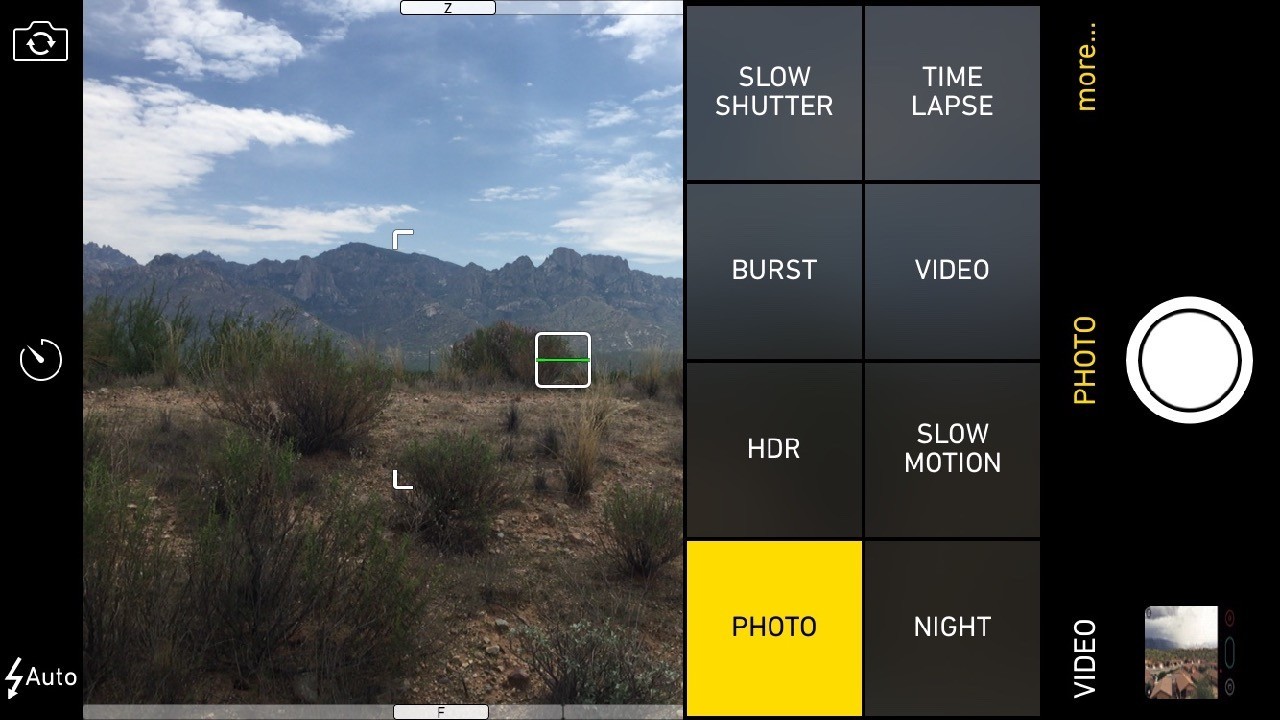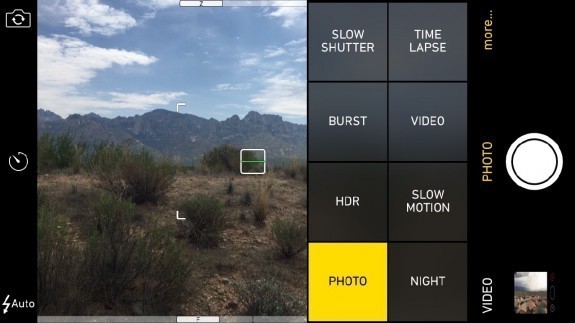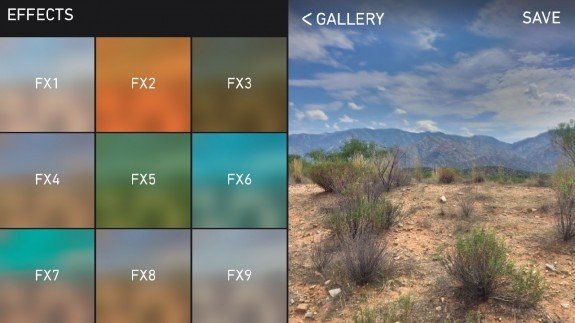The old story about apps that do everything do nothing well is often the case. But Top Camera 2 ($4.99) actually breaks the mold and offers a simple camera interface, but it does a lot of things quite well.
The app can be used for taking both stills and video. In photo mode, it offers regular photos, HDR, slow shutter functions, Night Photo, and Superfast Burst mode. When shooting video the app offers plain video, slow motion, and time lapse features.
Like most camera apps, you get focus and exposure locks, manual focus and exposure options, a stabilizer, a self-timer and a virtual horizon to keep your photos straight.
When your photo or video is done you get an editor, with adjustments for exposure, contrast, saturation, temperature, vibrance, sharpen and blur, shadows and highlights. The adjustments can be used on either stills or video.
In addition, the app offers 64 of what it calls Hollywood quality color correction features, divided into 8 groups, including cinema, vintage, antique, split tone and mono.
Previews are in real time, and when saving you get the option to keep your original or overwrite it with the new edited still.
Using Top Camera 2
The app is easy to use, and buttons and controls are clearly labelled. The app switches the GUI when you shift to landscape mode, so you are not raining your neck.
I was interested in the HDR mode and found it to work pretty well, and the the app allows you to use 3 different strengths for the HDR processing. As you change photo modes they mode is clearly marked on screen, so no guessing how the camera is set.
The HDR effect was reasonably good, but it did not do as good a job as some of the best HDR apps like Pro HDR or the Fotor HDR app. On the other hand, it is far superior to what Apple offers, and some other photo apps have. I mentioned to the developer that I didn’t think the HDR was equal to the best in class, and he has made some adjustments to the code that greatly improved HDR performance. I got the best results at the ‘strong’ HDR setting. That improved HDR has been released by Apple so the current app has the improvements.
The real time effects worked as advertised, and the editing mode was reasonably complete, but oddly Top Camera 2 lacks a tool for cropping. I think any editor needs a cropping tool, so hopefully in the next version.
The filters/effects work quite well. Each filter can be adjusted down to zero, which gives you a great deal of control of the final effect.
Photos are saved at full resolution, which is simply a must for any app that wants to be taken seriously.
The Bottom Line
As a complete package Top Camera 2 is versatile, yet simple to use. As I said at the top of this post, all-in-one apps often fail for trying to do too much. Top Camera 2 is competent at each feature. It’s excellent as a camera app, and while there are some specialized apps that do things like HDR a bit better, the app doesn’t do anything poorly.
As an editor, it’s also quite good. It’s missing cropping, but the adjustment features and filters are first class.
Occasionally, it’s reduced to $0.99 and it’s worth adding to your camera bag. Even at the actual list of $4.99 I would still recommend it.
Download Top Camera 2
App Store link: Top Camera 2 – Lucky Clan
– Mel Martin
Effects Quality –4/5
Resolution and Image Quality –5/5
User Interface –5/5
Price Value –5/5
Top Camera 2 1.2
Effects Quality/Toolbox
Resolution and Image Quality
User Interface
Price/Value
Top Camera 2 does a lot of things quite well. The real time effects worked as advertised, and the editing mode was reasonably complete, but oddly Top Camera 2 lacks a tool for cropping.