
ProShot ($3.99, but it’s a free app of the week if you have the U.S. version of the Starbucks app) is a full featured camera control center that goes way beyond the Apple provided app and has a unique UI that takes a bit of getting used to but turns out to be very easy to use once you get past the brief learning curve.
Features
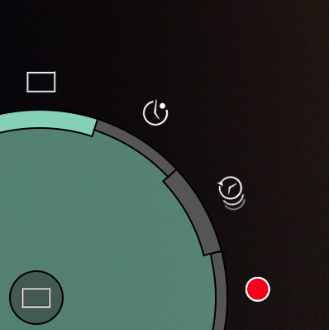 The app features are similar to what you’d get on a DSLR, like auto, program and manual modes. The app also features two custom modes so you can easily to get to settings you’ve put into those slots.
The app features are similar to what you’d get on a DSLR, like auto, program and manual modes. The app also features two custom modes so you can easily to get to settings you’ve put into those slots.
The app supports full resolution at aspect ratios of 16:9, 4:3 and 1:1. There are also burst and time-lapse modes, plus a unique light painting mode which works really well on nightscapes when there is moving traffic.
The app shoots brackets up to + and -3 stops in 1/3 stop increments. You’ll also find ProShot provides Auto ISO, a light meter mode, and manual focus assist.

The app also shoots video, and manual or auto modes, 4K video on newer iPhones, and 4K time lapses on appropriate hardware. You can also capture still frames from video.
Using ProShot

As I’ve mentioned, the UI is quite unique, but once you get the hang of it is very efficient. You can shoot in full auto, or work with as many manual parameters as you choose. I liked the flexibility of the controls, and how nicely they are presented in portrait or landscape mode. Controls respond quickly, and there is no perceptible lag when shooting. It’s all very quick.
The app can manage its own camera roll, and of course it supports the normal storage Apple provides. I found the bracketing to work well, with very clear on screen controls, but was disappointed the app does not offer HDR. Interestingly, versions of this app for the Windows phone and some Android devices do offer HDR modes.
The bracketing modes offered are very complete however, giving you exposure compensation, ISO bracketing, and shutter speed bracketing.
The app contains video tutorials, which are most welcome, and a complete manual.
Finally
ProShot is a fine camera app, for many iPhoneographers it could easily become the app of choice. I am disappointed HDR is not a feature of such a sophisticated app, but there are plenty of apps that support that mode of shooting.
At $3.99 this a worthwhile addition to your collection of photo apps, and if you have the Starbucks app grab ProShot for free for a limited time.
Recommended.

