
It’s been more than a year since I took a look at FotoMagico 4, an advanced but easy way for Mac owners to create unforgettable slide shows from their iPhoneography or any other image or video source.
For the last week, I’ve been working with the latest iteration of this software, FotoMagico 5, and it continues to lead the field with ease of use, variety of effects, and many choices for outputting your final work to the web, an optical disc, or to use in presentations from a thumb drive.
The app has been created by photographers, whose first duty is to image quality, and the output of the app is beautiful.
Yes, there are lots of versions of slideshow creators on iOS, but none can compare to what this app offers. I’m reviewing the Pro version for this review ($99.00) through the Apple Mac App Store or directly from the publisher. A half-price version cuts out some of the features, but for many users it will offer plenty.
Working with FotoMagico 5
Creating a video slideshow is still incredibly easy. The app will point to your Mac Photos library, or see any iPhoto, Aperture or Lightroom libraries you have.
When you start up, you can just drag and drop your photos onto the timeline. Re-arrange them in any way you like, and at any point your can tap a ‘play’ button and preview your showpiece. You can do the same with video, and audio from your iTunes library, or any of the included royalty free music.

Effects have been made very easy in version 5, and many are done as templates. If you want multiple and/or animated frames in a slide, you can drag the effect into your timeline, then put your photos into each panel. That’s all there is to it.
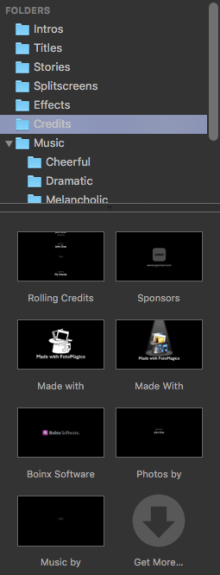
Titles are easy too. They can be animated, fade, zoom and shrink. If you are presenting to group like a photo club, you can even quickly extract EXIF data as a title.
Narration is supported (Pro version only), and you can easily fade background music when narration appears.
There are a lot of transitions, going way beyond what you might see offered by Apple and others.
Layers features are also quite powerful, and support up to 6 layers of photos, video or titles in any combination.
Output options are plentiful as well. You can directly share to YouTube, Vimeo, and create presentations that will work well on an iPhone, iPad, an AppleTV, or you can burn a DVD or even a high res version if you have the hardware. There are also custom video settings for Quicktime for a variety of formats.
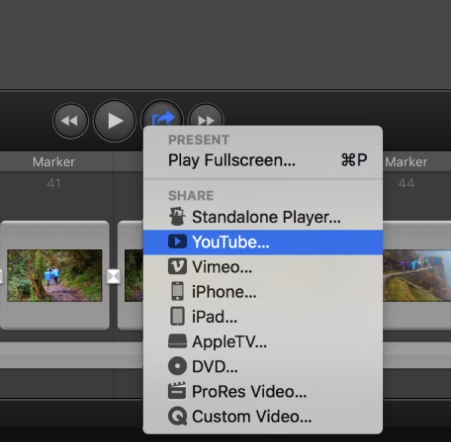
One of my favorite options is the apps Standalone Player. You can take your entire presentation and create a single bundle for Mac computers that will play with a simple double click. I tried a 40 slide presentation with music and effects, and it was created in under 5 seconds. The file size was less than 70 MB, which is extraordinary. The photos looked good, even when viewed via Airplay on a 50 inch TV. The music quality was fine, and the animations played back smoothly. I did have some problem sharing the player with others via email, so I’ve reported that difficulty. I have created a Youtube video of my little demo for you to see. I didn’t give this demo deep thought, and literally created it in under 5 minutes, but I think it gives some idea of what you can accomplish without a lot of trouble. Of course I can make it much fancier by playing with transitions, and adding more multiple frames. (This file will only play on a Mac, so don’t download to your iOS device.) The point is that FotoMagico 5 is really easy and the output is readily shareable. There are much higher resolution output options for your final work, but I really love the Standalone Player.
I also tried outputting to my AppleTV 4. That was done at higher resolution, and it took about 5 minutes to create an AppleTV friendly file. The output looked great.
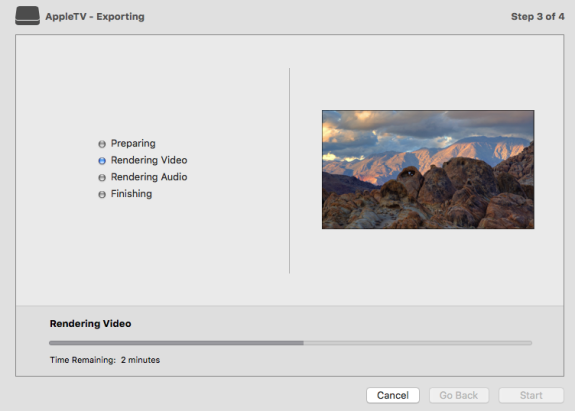
This new version of FotoMagico has a redesigned, darker palette. That’s a big improvement, as it is easier to look at your content with this darker environment. Fewer distractions is a plus. It all looks very professional.
Some negatives
I had two crashes of the software on my Mac Pro. I am running beta OS X software, which might have been the culprit, but after each crash the app offered me recovery options that took me back where I was with nothing lost, so no complaints there. I only saw those crashes at the beginning of my first session. After that, the software worked very well. No stutters. No crashes.
The other thing I’d like to see is some form of simple editing of images. I had a few that were too bright, and I would have liked to be able to adjust levels or curves. Yes, it should have been correct before I imported it, but an app with this much power should have some rudimentary image tuning tools.
The Bottom Line
If you take a lot of photos and videos, and as a reader of this site, that’s a pretty safe bet, you owe it to yourself to check out FotoMagico 5 in either the standard or Pro version.
I’m pretty picky about software, and I think FotoMagico 5 is THE software for Mac slideshow creation. The more you use it, the more options you will see, and the software is very well documented with a complete help file, and some video tutorials.
FotoMagico straddles the line between a pro and a consumer app, which is why there are the two versions. If you really want to make professional looking presentations of your photography, the pro version is the way to go. But the regular version will get you most of the way there, minus a few bells and whistles. The FotoMagico website has a good comparison chart, and your choice will be up to you.
Recommended.
Download FotoMagico 5 for Mac OS
App Store link: FotoMagico 5 – Boinx Software

