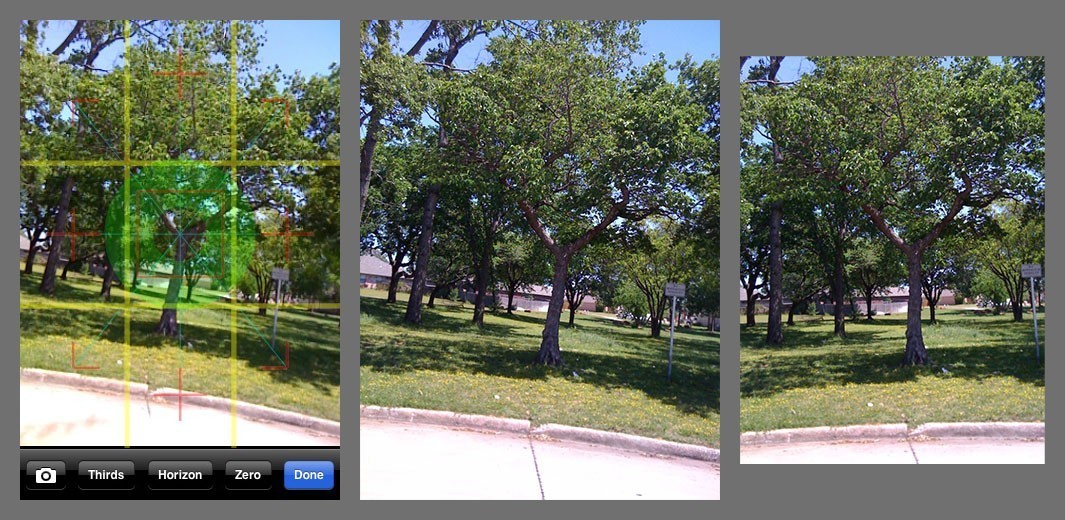—
LevelCam
Version 1.0
Price: $1.99 USD
![]()
Bottom Line: Good automatic crop and straighten, but needs some interface tweaks to work as a shoot-from-the-hip camera.
 There are camera apps with built-in levels or artificial horizons. There are a lot of apps that crop. LevelCam by Marc Bublitz is the first camera app to do both at the same time. LevelCam bills itself as the world’s first unrestricted AHAC (Automatic Horizon Adjustment Camera). That’s a fancy way of saying this app automatically straightens your image and then crops it before saving to the camera roll.
There are camera apps with built-in levels or artificial horizons. There are a lot of apps that crop. LevelCam by Marc Bublitz is the first camera app to do both at the same time. LevelCam bills itself as the world’s first unrestricted AHAC (Automatic Horizon Adjustment Camera). That’s a fancy way of saying this app automatically straightens your image and then crops it before saving to the camera roll.
For the most part, LevelCam works as well as taking a photo and manually straightening in an app like Photogene, only because it’s doing all the work in the app and much of it behind the scenes, the process goes much quicker.
LevelCam is designed to automatically help straighten self-portrait and discreet, from-the-hip style iPhoneography. It’s a straightforward camera. There are few additional features — no zoom or flash. The viewfinder features an excellent Rule of Thirds guide, reticles, and an optional horizon level.
Operation is easy. Just point and shoot. If you are within the automatic leveling threshold (indicated by a green target in the viewfinder), LevelCam will automatically rotate and crop your image to retain the native aspect ratio of your iPhone image. I like that LevelCam simply saves the photo at full resolution to your camera roll with no cropping applied if you are outside this threshold. The automatic leveling threshold is set to 20 degrees, which is changeable in the app’s options.
The automatic leveling and cropping worked very well in my tests. It saves in both portrait and landscape modes. The app was stable and didn’t crash while taking multiple photos. It let me shoot 3 images in 4.5 second intervals before the cache filled up and needed to finish processing images. There was no onscreen indicator that it was ready for the next shot — I simply guessed.
LevelCam saves both your full-size original and cropped images to your camera roll, a nice feature if you want to go back and recrop your photo. Unlike the excellent Crop Suey and Straighten Image apps, LevelCam does not resample and restore your cropped image back to the original size; the cropped image is smaller. It would be an excellent feature to add in a future update.
To me, the app’s biggest drawback is the interface. It seems a little clunky and unintuitive. There is no big button full-screen shutter release — a necessity for taking good self-portraits. The shutter release button is tiny — about one third the size of the Apple Camera shutter release — and is located on the lower left side of the screen instead of the usual bottom center. This is bad positioning, especially if you have large fingers. The Guides and Horizon Level toggles can be moved to the options panel in order to free up screen real estate.
There is an onscreen Zero button which calibrates the horizon level. This could be a really nice feature if implemented a little better. It has the potential to be a good feature that calibrates the camera to be level with a horizon that’s on an incline.
The Zero button is too close to the Done button onscreen and you run the risk of accidentally messing up the level calibration. I think it really should also be in the options panel. Pressing Zero once sets the app’s horizon level to 0 degrees based on the orientation of your iPhone. There’s no warning dialog. Considering this button is on the main screen this is a serious omission. There’s no way to reset or rezero the level without recalibrating to a flat, level plane — a potential problem if you don’t have a separate level. I’d like to see an option which allows you to reset the internal level to default.
There needs to be a big button in a future update, as well as a better shutter release. Without both, LevelCam doesn’t work well as either a self-portrait or from-the-hip camera. A discreet camera works better when you’re not holding it out like a third eye.
Right now, it’s not a bad app. LevelCam has the potential to be a very good shoot-from-the-hip camera with a few improvements.
App Store link: LevelCam
=M=
~~~~
Related links: Crop Suey | Straighten Image